Understanding the Basics of Outdoor TV Antennas
Before diving into the installation process, it’s crucial to understand what an outdoor TV antenna is and why it’s beneficial. An outdoor TV antenna is designed to capture over-the-air broadcast signals from local television stations, providing access to numerous channels without the need for a cable subscription. This makes it a cost-effective solution for many households.
Outdoor antennas are typically more powerful than indoor versions, as they are designed to be mounted in elevated, unobstructed areas, which allows for better signal reception. They come in various types, including directional and multi-directional antennas. Directional antennas focus on a specific direction to capture signals from stations in a particular area, while multi-directional antennas can receive signals from multiple directions, making them suitable for locations with several broadcast towers.
Choosing the right type of antenna depends on your location and the distance from broadcast towers. Websites and apps can provide information on the direction and strength of signals in your area, helping you make an informed decision. Understanding these basics ensures you select the appropriate antenna for your needs, setting the stage for a successful installation.
Preparing for Installation: Tools and Location
Once you’ve selected the right antenna, the next step is to gather the necessary tools and determine the optimal location for installation. Proper preparation can save time and prevent potential issues during the installation process.
Here is a list of tools you might need:
- Drill and drill bits
- Wrench or socket set
- Coaxial cable and connectors
- Mounting brackets or mast
- Compass or smartphone app for direction
- Safety gear, such as gloves and goggles
Choosing the right location is equally important. Ideally, the antenna should be mounted as high as possible, away from obstructions like trees and buildings, to ensure clear line-of-sight to broadcast towers. Roofs, attics, or outdoor poles are common mounting spots. Consider the direction of the nearest broadcast towers and use a compass or smartphone app to align the antenna correctly.
Additionally, check local regulations and homeowner association rules regarding antenna installation to avoid potential conflicts. By ensuring you have the right tools and a strategic location, you set the foundation for a smooth installation process.
Step-by-Step Installation Guide
With your tools ready and location chosen, it’s time to install your outdoor TV antenna. Follow these steps to ensure a successful setup:
Step 1: Assemble the Antenna
Begin by assembling the antenna according to the manufacturer’s instructions. This often involves attaching elements and reflectors to the main body. Ensure all parts are securely fastened.
Step 2: Mount the Antenna
Secure the mounting bracket or mast to the chosen location using a drill and appropriate hardware. If mounting on a roof, ensure the structure can support the antenna and withstand weather conditions.
Step 3: Align the Antenna
Use a compass or smartphone app to point the antenna towards the broadcast towers. Fine-tuning the direction can significantly improve signal reception.
Step 4: Connect the Coaxial Cable
Attach the coaxial cable to the antenna and run it to your TV or signal amplifier. Ensure the cable is securely connected and protected from the elements to prevent signal loss.
Step 5: Test the Signal
Once connected, scan for channels on your TV to test the signal strength. Adjust the antenna’s direction if necessary to optimize reception.
By following these steps and taking the time to properly align and secure your antenna, you can enjoy a wide array of channels with clear reception, enhancing your television viewing experience.