Understanding High Refresh Rate Monitors
High refresh rate monitors have become a staple for gamers looking to enhance their gaming experience. But what exactly does a high refresh rate mean? In simple terms, the refresh rate of a monitor refers to the number of times per second the display updates with new information. Measured in hertz (Hz), a higher refresh rate means smoother visuals and less motion blur, which is crucial in fast-paced gaming environments.
Most standard monitors have a refresh rate of 60Hz, which is adequate for everyday computing tasks. However, for gaming, especially in genres like first-person shooters or racing games, a higher refresh rate can provide a significant advantage. Monitors with refresh rates of 120Hz, 144Hz, and even 240Hz are now available, offering gamers a more fluid and responsive experience.
One of the key benefits of a high refresh rate is the reduction of motion blur. This is particularly important in games where quick reflexes and precise movements are necessary. Additionally, a higher refresh rate can reduce input lag, which is the delay between a player’s action and its reflection on the screen. This lag can be the difference between victory and defeat in competitive gaming.
While high refresh rate monitors offer numerous advantages, it’s important to note that they also require a powerful graphics card to achieve the desired performance. Without adequate hardware, gamers may not fully experience the benefits of a high refresh rate, as the graphics card may struggle to deliver the necessary frames per second (FPS) to match the monitor’s capabilities.
The Impact on Competitive Gaming
In the world of competitive gaming, every millisecond counts. High refresh rate monitors have become a crucial component for professional gamers and enthusiasts alike. The ability to see smoother motion and react faster can provide a competitive edge that is hard to ignore.
For competitive gamers, the benefits of high refresh rate monitors extend beyond just aesthetics. In games like first-person shooters, where quick reflexes are essential, a higher refresh rate allows players to track moving targets with greater precision. This can lead to improved accuracy and a higher likelihood of hitting targets, which is vital in high-stakes matches.
Moreover, the reduced input lag associated with high refresh rate monitors means that players can execute actions more swiftly. When every action is executed in real-time, players can respond more effectively to in-game events, giving them a tactical advantage over opponents using standard monitors.
It’s not just professional gamers who benefit from high refresh rate monitors. Casual gamers can also enjoy a more immersive experience, with smoother animations and a more responsive feel. This can make gaming more enjoyable and engaging, even if you’re not competing at a professional level.
However, it’s important to consider that the full potential of a high refresh rate monitor can only be realized with a compatible graphics card and game settings. Ensuring that your hardware is capable of delivering the necessary FPS is crucial to making the most of your monitor’s capabilities.
Choosing the Right Monitor for Your Needs
When it comes to selecting a high refresh rate monitor, there are several factors to consider to ensure you make the right choice for your gaming setup. While the refresh rate is a critical aspect, other features should not be overlooked.
Firstly, consider the resolution of the monitor. High refresh rate monitors are available in various resolutions, including Full HD (1080p), Quad HD (1440p), and even 4K. The resolution you choose will depend on your gaming preferences and the capabilities of your graphics card. Higher resolutions offer more detailed visuals but require more powerful hardware to maintain high refresh rates.
Another important factor is the panel type. TN panels are known for their fast response times and are often favored by competitive gamers. However, they may have limited color accuracy and viewing angles compared to IPS panels, which offer better color reproduction and wider viewing angles. VA panels provide a good balance between the two, with decent response times and color accuracy.
Connectivity options are also worth considering. Ensure that the monitor has the necessary ports to connect to your gaming setup, such as HDMI, DisplayPort, or USB-C. Additionally, features like adaptive sync technology (such as G-Sync or FreeSync) can help reduce screen tearing and provide a smoother gaming experience.
Finally, consider the size and design of the monitor. Larger screens can offer a more immersive experience, but it’s essential to ensure that the monitor fits comfortably within your gaming space. Ergonomic features like adjustable stands can also enhance comfort during extended gaming sessions.
By carefully considering these factors, you can select a high refresh rate monitor that meets your gaming needs and enhances your overall experience.