Understanding the Importance of Data Security
In today’s digital age, data is the lifeblood of both personal and professional realms. Every photo, document, and piece of information holds value, making the security and integrity of this data paramount. With the increasing threats of data breaches, accidental deletions, and hardware failures, ensuring that your data is securely stored and backed up has never been more crucial. Cloud storage offers a compelling solution, providing a reliable and accessible means to safeguard your valuable information. However, understanding how to use these services effectively is key to maximizing their benefits.
Data security is not just about preventing unauthorized access; it’s about ensuring data availability and integrity. Cloud storage services provide a layer of security through encryption, which protects your data during transit and while at rest. Encryption ensures that even if data were intercepted, it would remain unreadable without the correct decryption key. Moreover, cloud solutions offer redundancy, meaning your data is stored across multiple servers, reducing the risk of loss due to hardware failure.
Using cloud storage also allows for seamless data recovery. In case of accidental deletions or system failures, having a backup in the cloud means you can restore your data quickly and efficiently. This capability is particularly important for businesses, where downtime can result in significant financial losses. By understanding the importance of data security and leveraging cloud storage, individuals and organizations can protect themselves against potential data-related disasters.
Choosing the Right Cloud Storage Solution
Selecting a cloud storage service that aligns with your needs is a critical step in ensuring data security. Various factors come into play when making this decision, including storage capacity, cost, security features, and ease of use. It’s essential to evaluate these aspects to find a service that offers the right balance of functionality and protection.
One of the first considerations is storage capacity. Assess your current and future data needs to determine the amount of storage space required. Some services offer scalable solutions, allowing you to increase storage as your needs grow. Cost is another important factor. While some services offer free storage up to a certain limit, additional space typically incurs a fee. Comparing pricing models can help you find a cost-effective solution.
Security features are paramount when choosing a cloud storage provider. Look for services that offer robust encryption, two-factor authentication, and regular security audits. These features enhance the security of your data and provide peace of mind. Additionally, consider the ease of use of the service. A user-friendly interface and seamless integration with your existing systems can make the process of storing and accessing data much more efficient.
By carefully evaluating these factors, you can choose a cloud storage solution that not only meets your storage needs but also provides the security and reliability necessary to protect your data.
Implementing Effective Backup Strategies
Once you’ve chosen a cloud storage service, implementing an effective backup strategy is crucial to ensuring data security. A well-thought-out backup plan involves regularly updating and verifying your backups to ensure data integrity and availability. This process helps protect against data loss due to accidental deletions, corruption, or cyber threats.
Start by establishing a backup schedule that aligns with your data usage patterns. Regular backups, whether daily, weekly, or monthly, ensure that your data is consistently updated. It’s also important to verify the integrity of your backups periodically. This step involves checking that the data can be restored successfully and is free from corruption.
Consider adopting the 3-2-1 backup rule, which is a widely recommended strategy for data protection. This rule suggests maintaining three copies of your data: two on different storage media (e.g., cloud and external hard drive) and one offsite. By diversifying your backup locations, you reduce the risk of data loss due to localized failures or disasters.
Automation can also play a significant role in effective backup management. Many cloud services offer automated backup features, ensuring that your data is backed up without manual intervention. This automation reduces the risk of human error and ensures that backups are performed consistently.
Implementing a comprehensive backup strategy not only safeguards your data but also provides peace of mind, knowing that your valuable information is secure and recoverable in the event of an unexpected incident.